How to Generate a Free Online QR Code in 5 Steps
Posted By: Sophia Andrew
Posted On: February 17, 2024
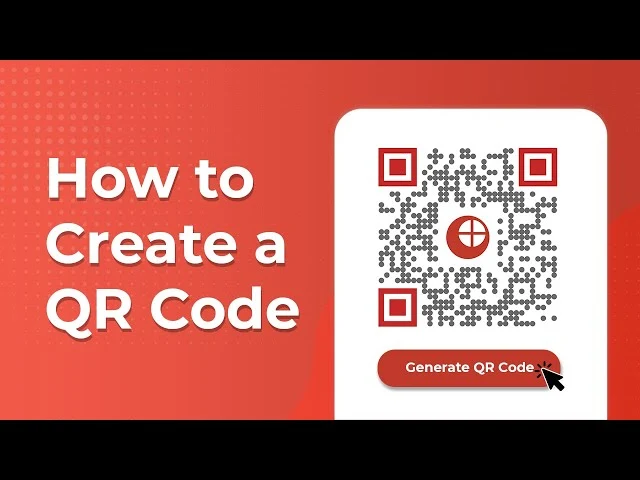
Would you like to learn how to make a free QR code for your social media, website, video, or email? It’s easy with QR TIGER QR Code Generator.
QR codes help you access websites quickly. Just scan the code with your smartphone.
In this blog, we’ll show you how to create a free QR code for your website, Facebook, Instagram, Wi-Fi, and more using a custom QR code generator.
What do you need to know about free QR codes
Creating QR codes for free, known as static QR codes, means you can’t change the info stored in the code later. Once you make it, it stays the same forever.
For instance, if you make a URL QR code in static, it’ll always lead people to the URL you put in.
But if you make a dynamic URL QR code, you can change it even after you print it out. Plus, you can track how many times people scan it.
If you’re curious about dynamic QR codes, you can learn more about them or try making one for free with QR TIGER’s trial version.
Here’s how to get a free QR code with a step-by-step guide. And since you’re looking for free options, here are some solutions you can use.
How to create a QR code for free for a link to your website (can be static or dynamic)
A URL or website QR code turns links into QR codes without any cost. For instance, it could be a link to your online store or your company’s details.
To get a QR code for a link to your website, follow these steps:
- Go to a free QR code generator online.
- Choose the URL QR code option from the menu.
- Paste your website link into the provided field.
- Select whether you want a Static QR code or a Dynamic QR code, then click Generate QR code.
- Customize your QR code by adding a unique logo or changing the colors if you wish.
- Test the QR code by scanning it with a QR code scanner.
- Once you’re satisfied with how it looks and functions, click Download to save the QR code to your device.
You can use the URL QR code on your marketing materials to run a successful marketing campaign.
You can also put them on stickers and labels for your products. This makes it easy for customers to check out all the info about your products without needing to search for your website or read reviews manually.
You can make QR code stickers and labels the same way using QR TIGER, the top URL QR code generator.
Create a free Google form QR code
To make your Google Form scannable and accessible with a smartphone, follow these steps to generate a free QR code:
- Open your web browser and go to a free QR code generator website.
- Look for the option to create a URL QR code.
- Copy the link to your Google Form.
- Paste the link into the QR code generator’s text field.
- Choose whether you want a Static QR code or a Dynamic QR code.
- Customize the QR code’s design if desired.
- Test the QR code by scanning it with a smartphone QR code reader app.
- Once satisfied, download the QR code and use it to make your Google Form easily accessible to anyone with a smartphone.
Conclusion
In conclusion, generating a free online QR code in just five simple steps is an incredibly accessible and convenient way to enhance your digital presence and streamline communication with your audience.
By following the straightforward instructions outlined in this guide, anyone can create QR codes effortlessly, whether it’s for sharing website links, promoting products, or simplifying access to digital forms and documents.
With the abundance of free QR code generators available online, it’s easier than ever to leverage this powerful tool for various purposes, from marketing campaigns to everyday communication.
By incorporating QR codes into your strategies, you can effectively bridge the gap between offline and online interactions, making information more accessible and engaging for users.
So, why wait? Start creating your own QR codes today and unlock the endless possibilities they offer for connectivity and engagement.
Also Read: Instagram Plus Person Icon Meaning




